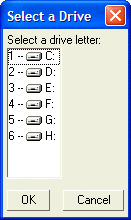Numbering the Rows in a List Box
Description
By changing the owner-draw string from the above example, we can cause the list box to be displayed with row numbers. For example, with the owner draw string shown below, our list box now shows each row with the row number, then a space, then two dashes, then another space, then the image, then a space, then text from the input value.
[%I=filebox:3:8;O={@#} -- {I1} {@1}%.10,10driveletter^#drives]The dialog looks like this, Numbering Rows in a List Box:
Limitations
Desktop applications only
See Also